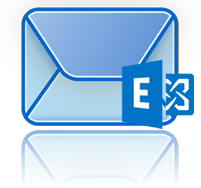Five top benefits of a Professional mailbox
Huge 25GB or 50GB mailboxEach Professional mailbox comes with 25GB or 50GB of storage as standard, to store and archive your mail for easy access from multiple devices.
Built In SecurityEnhance security and protect your important business data with the latest premium anti-virus and spam protection included as standard.
Stay in touchWe won't limit you to only sending email from your office or home broadband connection. Roaming SMTP means you can send email using the Outlook software on your computer, or via the Outlook webmail client from any internet connection.
No string emailTake your inbox with you on hundreds of compatible devices. Microsoft ActiveSync on your mobile device lets you write and reply to emails, schedule meetings and update contacts - synchronising any changes seamlessly across your phone, PC and the web.
Working togetherOutlook 2013 software, powered by Exchange, lets users share contacts, tasks, address lists and email folders to create a workspace that enables you to save time and collaborate more effectively. | Travel time isn't wasted time Stay on top of you inbox even when you're on the move. Thanks to Outlook 2013, powered by Exchange 2013 you can continue to write and reply to email, update your calendar and contacts as though you were back at the office, whether on or offline. There's no need to use a web browser - just power up your laptop and go.
Out of the office doesn't mean out of touchCritical decisions don't wait until you're back at your desk. That's why Exchange 2013 and ActiveSync on your mobile phone synchronises email, calendar entries and contacts seamlessly across your phone, PC and the web. So no matter what device you have to hand, you can respond immediately.
Can't wait communicationsThe work day doesn't always pan out as it should, so it's good to know Outlook 2013, powered by Exchange 2013 has you covered. Get the job done faster, by emailing directly from any Microsoft Office document. Then take action sooner, by viewing sent attachments from your Outlook 2013 email preview pane.
Take back control of your inboxDon't get buried by email when you've been out of the office or away from your desk. Outlook 2013's Conversation View lets you organise your inbox as a series of conversations, so you can quickly view the most recent and respond. If you find yourself in a conversation that isn't relevant the 'Ignore' feature quickly lets you get on with your day.
|
| Outlook, powered by Exchange 2013
All Professional mailboxes include a copy of Outlook 2013 software for PC and Outlook for Mac, powered by Microsoft Exchange 2013. Your business will soon discover a better way to share emails, calendars and contacts anytime, anywhere.
|